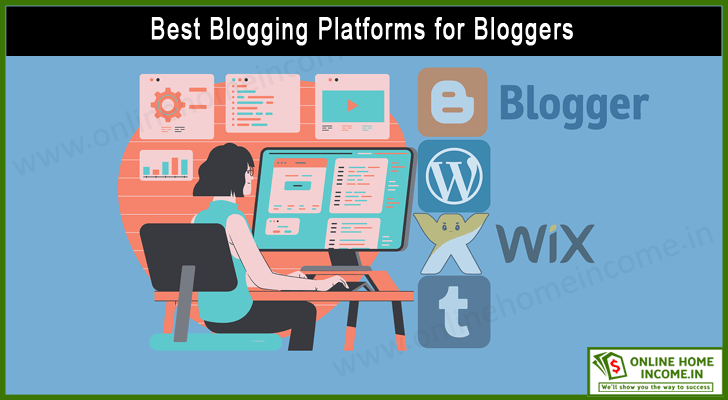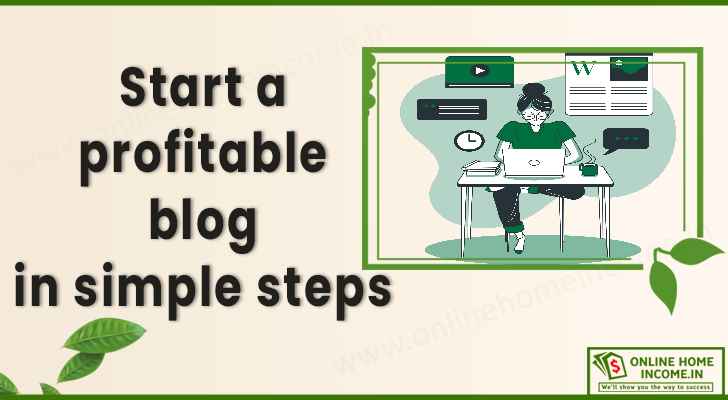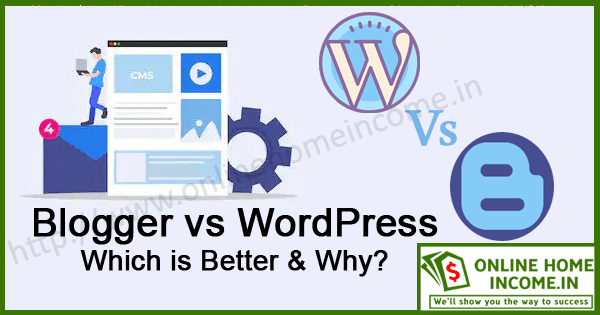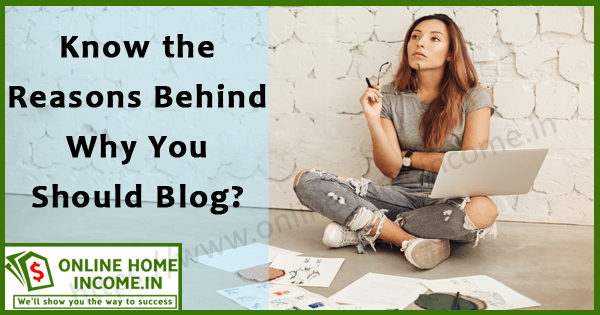Let’s learn about the main differences between WordPress.com vs WordPress.org. Which platform is best suitable for Blogging?
This article is written in such a way it depicts the importance of blogging business in today’s marketing world. What is WordPress? the difference between the free WordPress.com vs WordPress.org blogging system and much more?
First, let us understand what is business blogging. Business blogging is considered essential for marketing any business.
A business blog is a marketing channel that helps businesses to increase visibility online, brand awareness, and blog subscribers.
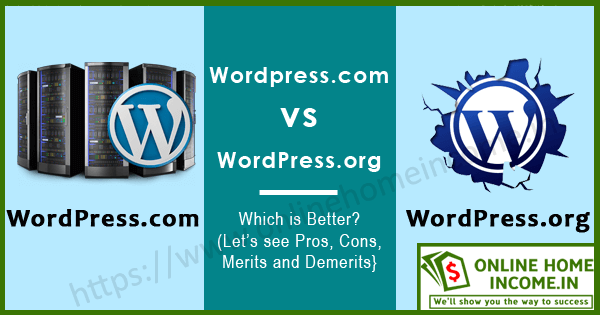
⇒ Does $10 a day in your bank will make you happy? If so, here is an exciting opportunity for you to start free.
⇒ All you need is a Smartphone with an Internet connection. | Join today!
A small gist of it is WordPress is an open-source software through which you can create blogs and websites. There are two types, WordPress.com and WordPress.org, both for creating WordPress-based websites.
But they differ in who hosts your website, their customization ability, maintenance, security, etc.
1. WordPress.com vs WordPress.org:
Let’s start first by defining what WordPress is, its few examples, and its benefits in the real world. A WordPress website uses the CMS (content management system) to create blogs.
The main difference between WordPress.com vs WordPress.org is based on the Web Hosting System. Actually, who is hosting your WordPress Blog?
- With WordPress.com, your site hosting is handled by the WordPress.com server team for a fixed monthly cost.
- Whereas, with WordPress.org, you can choose your hosting company based on your convenience.
One most suitable web hosting platforms is Managed WordPress Hosting from Rajsoftech Hosting Solutions.
WordPress is an open-source software based on PHP and MYSQL, free to install, download, and modify. Here are a few examples of the website types you can build with WordPress:
1.1. Different Types of Websites using WordPress:
Blog – A blog is a special form of website used to share thoughts, photos, reviews, tutorials, recipes and so much more.
E-commerce website – An e-commerce website allows you to sell goods or services online. You can leverage the WordPress e-commerce plugin to extend the default feature of WordPress to convert your website into an online shopping store.
Business Website – Many businesses can create and maintain their online presence in the form of their own website. So that customers can contact you directly, ask for a quote, schedule an appointment, and much more.
Portfolio website – Expose your talents like artwork, design skills, and more with a portfolio website built on WordPress.
Forum website – Many forum websites run on WordPress, which can be a place for users to ask questions or share advice on random topics.
Event website – You can use WordPress for hosting an event, which makes it easy to share your event details and sell tickets to others.
E-learning website – You can run an E-learning website on a WordPress website with the use of its plug-ins. Students can take online courses, track their progress, download resources, and Install necessary tools using them.
Wedding website – With a wedding website built on WordPress, you can use it for sharing your big day details with your friends, relatives, and colleagues.
WordPress’s benefits include its simplicity, low cost, no need to code, easily customizable themes, and many more that make it easier to use by anybody.
Its astonishing features include SEO, Speed, Mobile-friendly, a Media file library, an easy-to-use user interface, Custom menus, and New in WordPress 5.0: The WordPress Block Editor.
2. About WordPress.com
Similar to other platforms like Blogger, and Tumblr, WordPress.com is also an online platform to start a blog or build a website for FREE.
They provide hosting for “WordPress software”’ to power WordPress.com. It ensures high-quality, spam-free, and secure hosting of your website.
The price range varies between zero Indian Rupee to Rs. 1152 per month (if billed annually).
Additionally, it sees into, maintenance, security issues, and software backups. Like any other, it has both advantages and limitations as well.
| Pros | Cons |
| Many business people never target free websites to place ads. If you are one among them who owns a free version then you can’t make money from it. | As a free plan, you cannot upload plugins, and themes, use custom CSS, use customized themes, add google analytics, much more limitations. |
| While WordPress.com is free to set up, it also offer several premium upgrades. Which includes domain registration, access to upload videos, and much more. | If you wish your users not to see their ads, then you can upgrade to a paid plan (starting from $48 per year) to have control over it. |
| You can focus only on content creation rather than worrying about server hosting, updates, and file backups. | You are NOT allowed to sell ads on your website, which might badly monetize your site. |
| This is a perfect choice for hobby blogging, and building websites for the family because you can set up this website within minutes. | You can utilize 3GB of disk space for free, after which you have to choose a paid plan for more space. (Personal plan $48 /year gives you 6GB, Premium plan $96/year gives you 13GB storage, or Business plan for $300/year for 200 GB storage). |
| This is a 100% free plan also you will have access to technical support. | |
| While WordPress.com is free to set up, it also offers several premium upgrades. Which includes domain registration, access to upload videos, and much more. |

3. About WordPress.org
Now let’s see what is WordPress.org, its advantages, and disadvantages. WordPress.org, is a popular open-source website platform, 100% free for anyone to use.
It’s otherwise known as self-hosted WordPress, all you need is a domain name and web hosting. It’s generally, It is you, who hosts the website.
WordPress.org seems to be more advanced, allowing you to create any type of website without any limitations. You can even build online stores, but it requires additional plugins to do so.
Below are listed pros and cons of self-hosted WordPress.org.
| Pros | Cons |
| The WordPress software is open-source and easy to use. Also, you own your website and its data as a whole. | Like other websites, you will need hosting, even though it is self-hosted you need to pay separately for it. |
| You can add free, paid, and custom WordPress plugins/apps to your website. | You are responsible for everything right from purchase, installation, maintenance of the website and server, also software updates. |
| Can customize your website design by adding any free or premium WordPress theme of your choice. | Have to have ready backups for the server and site for which you are solely responsible. You can use WordPress backup plugins for automatic backups. |
| Self-earning is possible from your WordPress site by running your ads. | |
| For custom analytics and tracking purpose, you can use leverage tools like Google Analytics. | |
| WordPress.org can create an online store to sell products, accept online payments, and deliver the goods directly from your website. |
4. WordPress.com vs WordPress.Org – Which is Better?
If you’re an amateur in using WordPress, there are a few important things to know. By now you could get an idea as to what is what. Now, you’ll need to know the difference between WordPress.com vs. WordPress.org.
As both can be the most appropriate platform for anyone depending on individual needs and resourcefulness. So, let’s discuss which platform for whom and at what conditions to use.
4.1. Why pick WordPress.com?
If you are a beginner in creating your first website, WordPress.com is the perfect one for you. Because of its super easy and fast setup features, you can install it in one click.
You will get WordPress installation, hosting, security, maintenance, and backup all for free. But remember free comes with limitations.
You don’t get a custom domain name and limited website space. It doesn’t allow you to monetize through any ads posted on your website.
Instead, you have to tolerate the default ‘WordPress.com’ ads that are shown on your website. Furthermore, you won’t be able to install your own plugins or themes unless you pay for an expensive business plan.
If you are looking for flexibility, plan to monetize, to run a long-term business, WordPress.com can be very limiting. Whereas, Paid plans at WordPress.com will provide you with freedom and control over your website but not as much as at WordPress.org.
So, WordPress.com is suitable for beginners, content-focused bloggers, and anyone willing to work less.
Also Read: How Much Does It Cost to Start a Blog? Can We Start for Free?
4.2. Why Pick WordPress.org?
If you want to build a unique website for yourself, WordPress.org is a perfect choice. Find the right hosting plan, install WordPress, pick a beautiful theme, and start building.
Importantly, the WordPress.org platform offers you full freedom, customization options, and monetization ways. However, great freedom comes along with responsibility.
If you buy a whole package of domain and host, you are responsible for its security, maintenance, backup, and updates. Full freedom and complete control you will get in WordPress.org in return for the responsibilities that you have to take up.
So, WordPress.org is a better platform for anyone to create unique websites, build a strong online identity, and earn money. Ready to get started? I recommend Raj Softech Solutions, a place to launch your WordPress website.
They are of great help for setting up and installing not only that very secure place to trust.
4.3. Final Conclude – What to Choose?
- So, a basic website is completely free at WordPress.com while it costs you a few dollars with WordPress.org.
- You need to buy a web hosting plan and domain to launch your website on a WordPress.org platform.
- If you want a fully-featured business website with your domain name WordPress .com will become more expensive.
- For example, a popular Premium paid plan at WordPress.com costs you $96 per year for its 13 GB website storage space.
- On the other hand, you have multiple hosting price plans to choose from different hosting providers. Let’s take the Raj Softech Hosting Solutions which offers 20GB of space. And the price is $14.4 per year which is a lower price than that of the WordPress.com ‘Premium’ plan.
So, I recommend WordPress.org as the winner considering most of the aspects mostly running the website in the long run.
5. WordPress.org vs WordPress.com – Which is Cheaper?
Now coming to a cost-wise comparison of WordPress.com vs WordPress.org usage. WordPress.com does allow you to set up a website entirely for free, but there are some downsides:
- You can only place your website under a specific subdomain.
- No access to remove WordPress.com’s ads and their branding from your site.
- You get a limited disk space of 3GB. You can’t monetize your blog or website.
- You can’t install plugins or any themes other than the default
If you plan to commercialize your site, it costs $8/month + a custom domain name purchase costs $15/year. In total, this means at least $111 annually to run a website easily on WordPress.com.
With WordPress.org, you can launch a fully functional website at $35 for the first year and then $50 in the following years. Plus, you can get complete freedom over your site – something that WordPress.com cannot give you.
5.1. Clear Calculation
For a better understanding, below is the rough calculation to start a basic website with a custom domain name on either platform:
| WordPress.com | WordPress.org |
| The personal Plan is $4 per month ($48 per year) | WordPress.org plus entry-level hosting with Rajsoftech Hosting Solutions ($20 per year) |
One cost to be added to both options is the domain name renewal price approx. 15$ after the first year. Finally to conclude, if you just want to get started with a basic personal website, WordPress.com is cheaper.
In all other aspects, WordPress.org is the cheaper and best option to consider.
6. Common Differences Between WordPress.com vs WordPress.org?
If you need some more info to make up your mind to choose the suitable one. Here is the summary of the differences between WordPress.com and WordPress.org
| WordPress.com | WordPress.org |
| WordPress.com hosts your blog entirely for FREE with a limited website space of 3GB. | Choose a web hosting company and buy a plan. Website space is dependent on the type of hosting plan you choose. |
| You will get a free subdomain. Your website URL might look like mysite.wordpress.com. | You need to buy a custom domain separately. You will get a fully qualified domain name. |
| You need to upgrade to the premium plan to own additional custom features. | You can avail yourself of all customizable features with the hosting plan itself. |
| WordPress.com takes care of security, Maintenance, backup, and software updates using built-in WordPress plugins. | With the help of VaultPress or other third-party plugins, you can manage your site security, maintenance, backup, updates, etc. |
| No access to custom themes rather can use 100 Free themes and 200+ Premium themes built-in at WordPress.com. | You can leverage any custom theme from the WordPress.org theme repository or from any other third-party WP theme provider. |
| Basic customization can be done for designing your website. Switch to a paid version for more customization options. | As you have complete control over your website you can install and customize any theme and customize with PHP and CSS. |
| Some of the default plugin features are sharing, stats, comments, etc. In case of more functionality, you cannot install third-party plugins. | Install any free or premium WordPress plugins of your choice to extend the site’s functionality as much as you like. |
| You cannot add your own ads on your website instead ‘WordPress.com ads’ gets displayed on your site. | Display as many ads as you want from any advertising network and share the revenue. |
| If you don’t want your users to see their ads, you need to upgrade to their premium plan. | Default ads without your permission are not allowed to display on your website. |
| The premium plan additionally lets you add your own ads using WordAds. Ads from third-party sites like Google AdSense, OpenX, and BuySellAds are restricted. | Ads from third-party sites like Google AdSense, OpenX, and BuySellAds are permitted to get displayed. |
Conclusion
The confusion created by similar domains: WordPress.com vs WordPress.org is quite unfortunate for beginner bloggers. I am sure that this article has made you clear on similar aspects and typical differences between the two.
I hope that you will find this article helpful in understanding the differences between WordPress.org and WordPress.com. Also, it helps in guiding you through choosing the right platforms for your business.
Also Read: Blogger vs WordPress – Which is Better to Start Blogging in 2024?
Hard research remains a standstill behind every great decision. Hopefully, this article will be of great help in making a clear decision about earning money by choosing the right platform.
FAQ on WordPress.com vs WordPress.org Comparison
Yes, by default, all sites created with WordPress.com are hosted on secured servers. But, WordPress.org, provides WordPress themes with which we have bought our own hosting servers.
Both are not directly connected or owned, by the same signifies as they are. WordPress.com is a company owned by Matt Mullenweg, founder of Automattic with its own Hosting Services. WordPress.org is a place where we will get WordPress Open Source CMS for our websites.
We strongly recommend you buy Managed WordPress Hosting from Raj Softech Hosting Solutions. They are one of the leading hosting providers offering a robust platform with great customer support.
Yes, 100%, WordPress software by itself is open-source and free. WordPress CMS is available for all people available through the use of a General Public License (GPL).
Yes, migration is very easy from WordPress.com to WordPress.org. No need to pay any money for the migration process. If you migrate to Raj Softech Hosting Solutions, their technical team will migrate it for you for FREE.