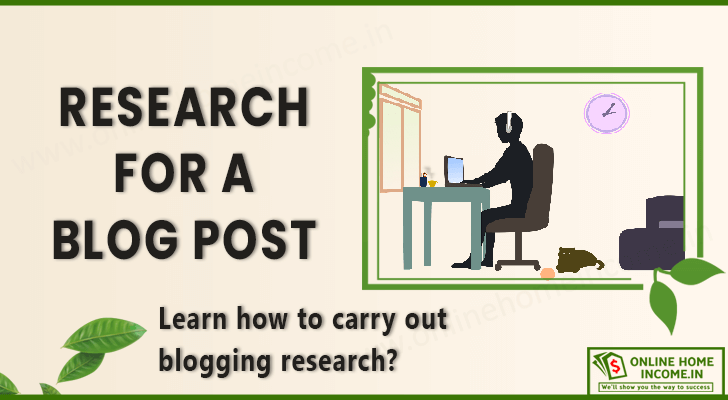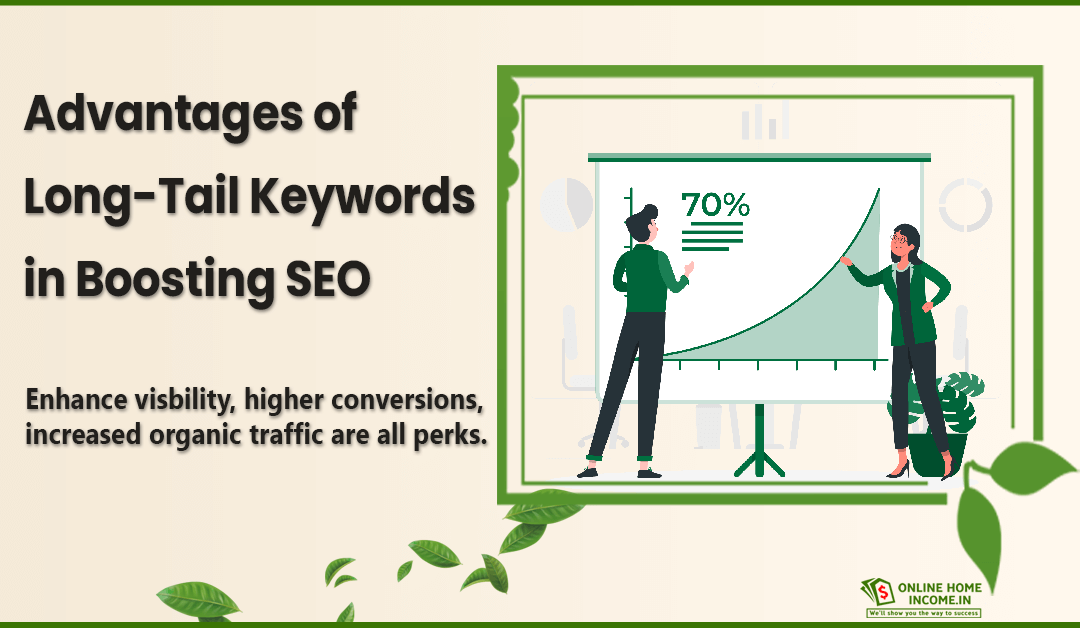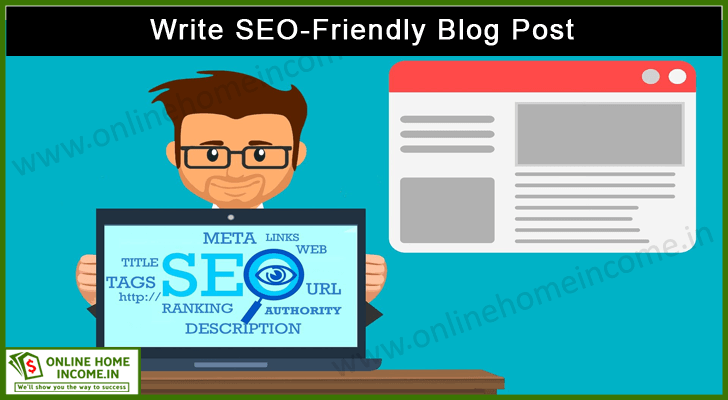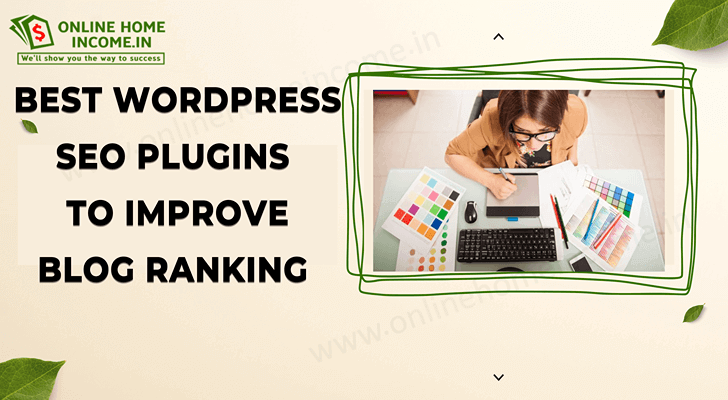Optimizing your blog for SEO involves improving overall website quality. Links between several pages in your blog show that you have well-connected and quality content. Let us learn how to do internal linking for SEO through this post.
A blogger aims to ensure their blog ranks at the top of search results for relevant user queries.
Getting to the top 10 search results is just the tip of the iceberg. Beneath this lies several layers of SEO optimization and stiff competition from peers.
Internal linking refers to hyperlinks to blog posts or pages within your blog. You may have come across hyperlink texts in blog posts.
Clicking on these links leads to other pages within the same website. Additionally, every blog post you publish must have substantial internal links.
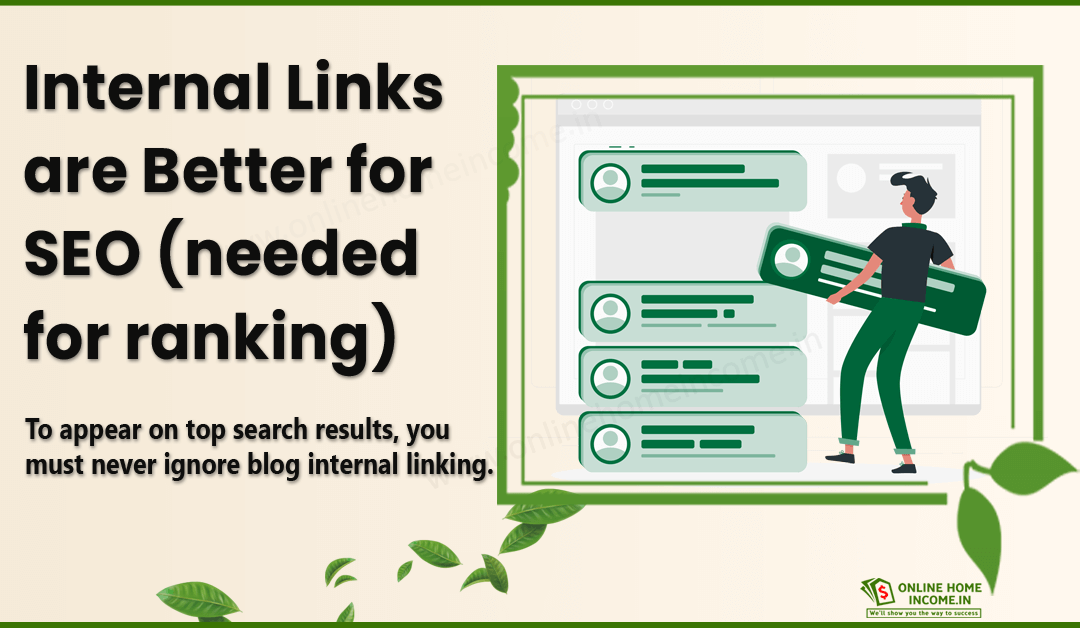
⇒ Does $10 a day in your bank will make you happy? If so, here is an exciting opportunity for you to start free.
⇒ All you need is a Smartphone with an Internet connection. | Join today!
Are internal links crucial? Can we skip this?
— To appear on top search results, you must never ignore internal linking for SEO.
— Search engines look for a blog authority before ranking it. The authority comes from quality blog posts with organic followers and a good blog structure.
Search engines look for internal links to compute your blog quality.
So, if one of your blog posts becomes popular and visible, other linked posts or pages from your blog are also credible. Furthermore, internal links help users navigate your blog content easily.
Moreover, search engines update their algorithms periodically. Bloggers must stay informed of these and implement the latest recommendations to ace the SEO game.
Let us learn the best practices for internal linking to improve user experience and rank high on search results.
Types of Internal Linking for a Blog
The best way to ensure an average user navigates your blog is to add contextual links. These are internal links within the content text.
Before elaborating on this, let me explain the various internal linking strategies.
- Navigational Links – These links appear permanently on our blog pages. Users can find it in the top menu bar of every blog, like Home, Categories, Login, etc. Such internal links explain the blog structure/layout to users and search engines.
- Footer Links – These are navigational or informational links at the bottom of the blog. It contains specific pages from the top menu bar like About Us, Contact Us, and Privacy Policy. These can also be CTA hyperlinks that are specific to each blog post.
- Sidebar Links – These have links to the latest content or content related to your blog posts from the same blog. You can find them mainly to the left or right of your blog page.
- Contextual Links – They are the most important of all internal links. These are highlighted sections of anchor text in your content. They lead to prerequisite blog posts from your blog. Glancing or reading these posts will help you better understand the current blog post.
An average user will primarily be interested only in your content. The best way to get them hooked is through contextual links strategically placed in your blog posts.
Such links indirectly bring organic traffic to your other blog posts, thereby improving your blog’s overall authority.
Thus, link relevance and SEO improvement are direct consequences for bloggers.
Importance of Internal Linking in Blog SEO
When search engine bots or crawlers reach your blog for the first time, they build a link structure.
They try to find the relationships between the pages and their hierarchy. This network is crucial for search engines to compute your SEO score.
Internal links signal the search engine that your blog contains related posts for a particular blogging niche.
A sufficient amount of related content is a crucial signal of your domain authority and credibility.
Furthermore, the beauty of internal linking is that SEO page ranks pass on to linked pages.
So, when one post gets high organic views or a backlink from a higher authority page, the linked pages inherit the same rank.
Let us understand how inbound link optimization techniques improve your internal linking for SEO.
Help Search Engine Bots Crawl all Blog Posts
Search engine bots look for web pages containing relevant keywords across the web.
First, upon locating target pages, they follow the internal links in such pages to create a link structure or network.
Second, they create an index with this network of links for future reference. Finally, they check for the relevance of content in all the links.
If your blog contains target keywords from user queries, the search engine crawlers will land on your page.
Then, if you have sufficient internal links containing redirections to other blog posts on your page, your blog structure will be indexed.
So, the next time a user searches for a relevant post from your blog, Google will list it directly from its existing index.
Internal Linking Strategies Improve Blog Navigation
Internal links aid in navigating a blog, helping users learn more about your blog and your latest posts.
However, contextual links are the most crucial links to improve SEO scores. These links show the contextual relationship between various blog posts in your blog.
Here is where one must understand the importance of the Anchor text.
Furthermore, optimizing strategic words in your content to act as references (anchor text) to your other blog posts indirectly makes your user navigate to other posts.
This way, users know more about your content and blog.
For example,
You have a blog post teaching Can I start a temple jewelry business?
Create a link to another blog post discussing why temple jewelry-making is a profitable business.
Good Link Structure Boost Your Blog Ranking
Search engines always look for blogs with contextually related and well-linked content.
So, when one of your blog posts satisfies a user search query, it must have sufficient internal links to prerequisite or other related content in your blog.
Only then will it get a higher rank to reach the top spots of SERPs.
Google specifies this to filter out blogs with orphaned content that are no longer relevant.
These filters also remove blogs with unrelated content. Moreover, these are signs of low domain authority in the blogging niche.
Also, internal links must be revised and updated to avoid a lower page rank.
Authority Transfer from One Post to Another
An equally important aspect of internal links, like page ranking, is passing the rank or authority to related pages in your blog. Google PageRank algorithm determines this.
Let us assume you have a high-ranking page in your blog.
If you publish and include links to your latest blog posts from authoritative pages, the same authority score passes on to the linked pages.
For bloggers, this means redirecting substantial organic traffic from one page to several other posts in your blog. Gradually, more such viewers turn into your regular subscribers.
To best use this authority transfer, identify and enhance blog posts that can target high traffic.
Internal Linking Improves User Experience
Links to posts within your blog are crucial to ensure they do not get lost or confused. Failing to provide enough navigational links can make users close your blog and switch to competitors.
- The top menu showing your blog layout ensures users can land on your home page.
- Sufficient links in the sidebars can help you get back to the blog post where you landed from SERPs.
Equally important are contextually related internal links that help users learn concepts or techniques that act as prerequisites to the current blog post.
Above all, organic traffic that comes to your blog from search engines is more interested in your content and solutions.
So, the best way to get them to enjoy is by placing contextual internal links at strategic positions in your blog.

9 Best Practices of Internal Linking for Better SEO
We know the importance of internal links in blogs and their types. It is crucial for search engine crawlers and end users.
One can implement various internal linking strategies to rank his (or her) blog.
As important as optimizing your keywords is, you need to optimize your internal links and the related anchor text periodically.
- Add optimal internal links within your blog post with the appropriate anchor/reference text.
- Then, identify pages with high or potentially high authority and improve them through inbound link optimization techniques.
- Conversely, one must not go overboard in adding internal links to blog posts.
- Also, more links can distract the initial intent because of several page/tab switches.
Let us go through each of the internal linking best practices in detail.
1. Always Create Relevant Links
Internal linking for SEO depends on a small yet significant set of contextual links in each blog post.
A well-linked blog has sufficient information through internal links to keep your audience hooked and understand the content better.
Did you know that content planning plays a significant role in deciding your internal links?
Yes. When you start a blog on a particular niche, you must create a content calendar and a timeline for publishing relevant content.
Additionally, planning makes it possible to add links to previous posts or later pasts in a blog post.
Consider my blog.
If you check my topics on blogging, I would have started with what is blogging, then covered topics on its relevance, current trends, how to blog based on trends, etc.
You can observe how I plan and publish posts relating to this topic in order.
If you look at the recent posts, you will find links to previous posts.
Say, in the post on optimizing blog posts for SEO, you may see anchor texts with links for the following in relevant places;
- How to use keywords in blog posts? (Adding keywords to your blog posts)
- Why meta title is important (Meta Title is necessary)
- Promote your new blog post (promote your blog posts)
Links do not have to be to previous posts alone. If you have a new or updated post, add their links too.
For instance, if I publish a new blog post with the latest promotional strategies, I will replace the above internal link to redirect to the new post.
2. Use Anchor Text Wisely for Linking Internally
Along with the concept of internal links, one must understand the importance of anchor text.
This text forms a redirecting link that is clickable. This part of clickable text has a different font color from the rest of your content, prompting users to click on it.
The anchor text needs to be placed in the HTML tag. When deciding on internal links to pages inside your blog, you need to analyze and optimize your anchor text.
Like many other content parts, your anchor text must be keyword-optimized. It is crucial because search engine crawlers crawl and index internal links.
If the anchor text of such links has target keywords, their chances of getting a good SEO score increase.
- Ideally, your anchor text must contain the title or intent of your destination page. If it is too long, keep it short. A length of four to five words is ideal for an anchor text.
The anchor text placement should be spontaneous in various parts of your content. It must not appear forceful.
Most importantly, anchor text should not be vague or misleading. Spammers use such tactics to give false hopes.
Having such text on links can reduce your SEO score, as crawlers may find such links potentially harmful.
3. Place Important Internal Links at the Top
We have already discussed planning content before implementing internal linking for SEO.
When you write on sub-topics or the subsequent topics in your blogging niche, you must always provide links to your initial concept posts.
Provide useful concept links when introducing your new blog post. Such links help new users who land on your blog. Some may be new to your blog and unaware of your earlier posts.
In such cases, they fail to find such content and find it hard to navigate to relevant posts in your blog. This behavior can make them move to other blogs.
Some ways to let users know about primary links in your blog are;
- Important concept links in the sidebars
- Breadcrumbs or backtracking links to the blog home page at the top of your blog post. Say Home > <> > <> or sub-topic and so on.
- Links to previous and next posts at the top or before the blog title.
- In the introduction section, with a few words or lines discussing a short brief of something already covered and a casual contextual link to its discussion post.
One of the internal linking best practices that I recommend always is to add links to crucial concept posts or purpose posts at the top of your blog post.
4. Links from High Authority Pages to Lower Ones
When you plan your content, you must create topic clusters. These help you organize your topics, sub-topics, and their order and timelines.
With topic clusters, you can plan the hierarchy of internal links. This way, every lower-level page will have internal links to at least one of its parent pages.
When you come across blog posts in my onlinehomeincome.in, you will find this hierarchy for reading posts about blogging.
Home >> Blog >> Make Money Blogging >> 9 Tips to Master Internal Linking for SEO | Expert Advice
As you can see, every blog post has this hierarchy or backtracking links at the top. This top-down hierarchy denotes the order of authority of my blog pages.
Also, my topic cluster, Make Money Blogging, has several related blog posts relating to the topic.
Such hierarchical link relevance improves SEO scores for your blog. Search engines find it easier to evaluate your blog layout with a proper hierarchical link structure for SEO.
With every page in your blog linked to parent pages, such higher pages get a higher authority.
Naturally, your home page gets the highest authority. It means your home page must be well-optimized to let users navigate to any blog post that they wish to see on your blog.
5. Use Nofollow Attributes (wherever necessary)
The nofollow attribute comes as part of the anchor or Ahrefs tag. The ‘rel’ attribute of Ahrefs can carry the value nofollow.
The nofollow tag indicates not to transfer the parent page rank to the linked page. Alternatively, the value do follow signals the search engine to carry forward the page rank to the linked page.
Whether you use nofollow or dofollow, the internal link will redirect you to the target page. These attributes are mainly related to passing authority to the linked pages.
Google introduced Nofollow to prevent authority from being passed to low-value pages in your blog.
However, this does not mean nofollow links are detrimental. These links indicate the signal whenever you are not sure of the credibility of certain links on your pages.
So, when do you make use of nofollow attributes?
- For user-generated content, like links placed in the blog comment sections.
- Links to your affiliate websites.
- Sponsored or paid links. You may give the rel attribute value as, “sponsored,” for such links.
Avoid nofollow attributes for;
- Contextual internal links.
- Hierarchical links from your home page.
Use dofollow only when you have external links to reliable websites. You may also use it for internal links to your trusted subdomains or affiliate websites.
6. Optimize Internal Links for Mobile Usability
Today, websites and blogs are browsed more on handheld devices like mobile phones. Every user knows how to search for queries through mobile browsers. As a result, every website has a version or resources for mobile.
Search engines crawl the internal links in your mobile version for SEO purposes. The links and their positions are scaled to meet different device resolutions.
Mobile screen sizes restrict the hierarchical display of pages and crucial internal links. Thus, optimizing mobile versions of your blog and its internal linking is a must for SEO benefits.
You must have layouts and resources scaled for various device resolutions.
You can render the blog layout based on the resolution passed by your browser arguments. This way, the internal links on your top menu, sidebar, etc., are aligned to scale.
Although we have mentioned keeping primary links at the top, this space is limited to mobile devices. Ensure your content takes up full screen and users see your breadcrumb navigation link at the top.
Space constraint is a valid reason for bloggers to focus more on contextual links within their main content. So, all other menus and sidebars depress when content is displayed.
Finally, do not forget to test each internal link on various mobile devices. Remove any obsolete links, correct the destination page layout, etc.
7. Regularly Audit and Update Internal Links
When you blog regularly, some of your old content may become irrelevant. You may update some of your existing blog posts.
Also, you may want to link some of your top posts with new content that you have published.
Regularly auditing, updating, and revising your internal links are mandatory best practices of internal linking for SEO. Such audits help check potential traffic luring opportunities on such pages.
The main aim behind such audits is to ensure link relevance for SEO. Search engines see internal links that point to irrelevant or completely contrasting pages from the anchor text as negative signals.
In case, you have published a new version of a blog post, say Blogging in 2024, update all links directing to Blogging in 2023 to Blogging in 2024.
There are a lot of tools to conduct internal link audits. Some of them are;
- OnCrawl – helps compute an InRank metric to check page relevance, similar to Google’s PageRank.
- Ahrefs – helps analyze internal link structure and traffic redirections from popular pages
- SEMRUSH – analyzes your internal links and gets information about anchor text and relevant pages.
- DeepCrawl – helps find the most linked pages on your blog website.
- Screaming Frog – helps analyze the internal linking structure and lists anchor text information of linked pages.
8. Avoid Excessive Internal Links on a Post
Although internal linking for SEO is mandatory, there must be a limit on the links you add to your blog. Quality internal links always come above quantity.
Using too many links on your website can confuse the search engine crawlers.
Some internal links can even be cyclic, resulting in a deadlock. Such link structures are detrimental to your blog’s SEO.
Internal links help search engines understand your blog structure. They give a fair idea about your topic clusters, sub-topics, and their relationships.
Within each blog post, internal links must have contextual relevance with prerequisites for the current blog post.
References and suggested reading must be minimal. The number of related posts in your sidebars or footer links must not exceed 5.
From a user’s point of view, too many internal links can distract the user and move them away. Too many reference links can make users backtrack and move to many previous internal links and forget their path.
Then, from an SEO perspective, too many internal links would indicate that your blog lacks actual content.
Finally, a good blog post must have limited links and more content on the same page. This way, you attract viewers to your content.
9. Leverage Sitemap for Better Internal Linking
Your blog sitemap refers to the hierarchical layout of pages in your blog. Sitemap helps new readers explore the various pages on your website.
We know that Google bots crawl through all internal links and create their index. But today, Google provides its version of the sitemap called the Google sitemap.
Moreover, Google Sitemap lets search engines know when pages are updated and changes in page rank and authority.
However, search engines do not entirely rely on sitemap. The layout on your sitemap is just an additional evaluation of internal linking for SEO.
Your sitemap may include pages not linked to any high authority pages. Giving such pages an authority score is meaningless. Thus, indexes obtained from crawling are always the most reliable forms of authority.
Use a sitemap when your blog grows and when it is difficult to follow the internal linking structure. Maintaining a sitemap from the beginning helps it grow along with your blog.
Common Internal Linking SEO Mistakes to Avoid
Now, you know about the internal linking strategies that bloggers must adopt for SEO.
Undoubtedly, internal links help users and search engines navigate and decipher your blog layout.
It is one of the essential ways to build authority for your blog (a crucial SEO metric).
However, there is no hard rule on the number of internal links. For instance, a dictionary or classifieds website can have several directories and sub-directories with many internal and external links.
Furthermore, blogs can have several possible combinations of links between blog posts. Above all, there is no specific cardinality on the number of links to and from a blog post.
Let us learn how to avoid common mistakes in linking related blog posts.
Balancing overlinking vs. under-linking
We have discussed earlier why we must avoid adding excessive links to a blog post. A blog post must have two parameters;
- High cohesion – rely purely on quality content for each blog post.
- Low coupling – have minimal contextual internal links to related blog posts.
In addition to your navigational links and sidebar-related links, you must have at least 3 to 4 contextual links. It allows users to browse prerequisite blogs for the current blog post.
Adding too many contextual links can confuse your user. New readers may find these overwhelming. Instead, providing a sitemap can help them understand your blog structure better.
Link to non-relevant blog articles
There may be several pillar pages in your blog. These are hotspots attracting high organic traffic.
Just because such pages are popular, it doesn’t make sense to dump them with internal links to other blog posts within your blog.
Say one of your posts on How to do a jewelry business from your own home has high traffic.
On the contrary, adding links to your new posts like, How I balance my work and home, What is required to start a home business, etc., is not good.
These posts belong to different topic clusters with no relevance.
Stop Adding Excessive Internal Links
Adding several internal links from a single blog post dilutes the SEO value.
Internal linking for SEO relies more on quality than the number of internal links.
Blogs that have quality content get higher SEO scores. Internal links are additional points.
Focus more on your content and ensure several contextual links distract from and dilute your blog purpose.
Non-descriptive Anchor Text
The keywords in the anchor text must give a clear view of the page it redirects.
For example, I have the following line in the introduction of one of my blog post articles.
Guest blogging, paid partnerships, affiliate marketing, etc., are hot trending topics in the blogging world.
When you click on the above-highlighted texts, you get redirected to my blog articles on guest blogging and affiliate marketing.
The titles I have given for those posts are too long to be included as anchor texts.
Optimizing the meta title and meta description with the focus keywords is crucial to signal search engine crawlers.
Clicking the above text leads you to my blog post on tips to keep catchy headlines.
So, using the appropriate text at the proper positions in your content makes a huge difference in linking to improve user experience.
Suggested Internal Linking WordPress Plugins
WordPress is the most popular content management system (CMS) for developing blogs today.
The ease of use and readily available drag-and-drop plugins help bloggers focus on content development.
There are some popular WordPress plugins to assess internal linking for SEO.
Link Whisper
This premium WP plugin adds links meant to boost your search engine rankings. It is easy to use and gives apt suggestions for internal links.
This plugin helps to find orphaned pages with fewer links to enhance their authority.
Internal Links Manager
This free WP plugin lets you monitor internal links from your WP admin dashboard.
Unlike many other plugins, an algorithm checks if your internal links are well-optimized and estimates the page rank for each link.
From these insights, you can improve the distribution of page authority to those with a lower authority score. You may adapt the algorithm to fit your blog’s requirements.
Internal Link Juicer
This free WP plugin allows you to build internal links in your blog posts. When you add keywords and phrases in the plugin, it will add links in the right spots. It makes your links appear natural and not force-fitted.
Conclusion
I hope this article has enlightened you on the crucial aspect of internal linking for SEO benefits.
Internal linking strategies show your blog layout and page arrangement hierarchy to search engine crawlers and users.
Search engine crawlers or bots scan the links of target web pages and index the links. Indexing makes it easy to retrieve these pages for any future queries relating to them.
First, for users, internal links are great ways to keep track of your blog hierarchy.
• Contextual links within blog content help users learn the prerequisites for the current blog post.
• Links to related blog posts can invoke curiosity among new users, converting them into organic traffic.
Second, for SEO benefits, internal links are signals of content relevance in your blog.
• It is essential to improve your blog authority, which is a crucial SEO quality metric.
Furthermore, Google continuously updates its SEO metrics and algorithms. These could be related to your content, website user experience, navigation, etc.
Responsive designing of internal links and mobile optimization are necessary parameters for SEO.
Also, remember to audit and revise unused and updated internal links whenever possible.
Finally, remember that the key is to maintain a substantial amount of internal links.
Overlinking can confuse users and crawlers. Minimal to no internal links can make your blog posts appear as obsolete or orphaned content, reducing their page authority.
Also, use plugins for auditing and creating internal links in your blogs. So, with this information, I am sure you will complete and tick a crucial task in the SEO checklist for your blog.