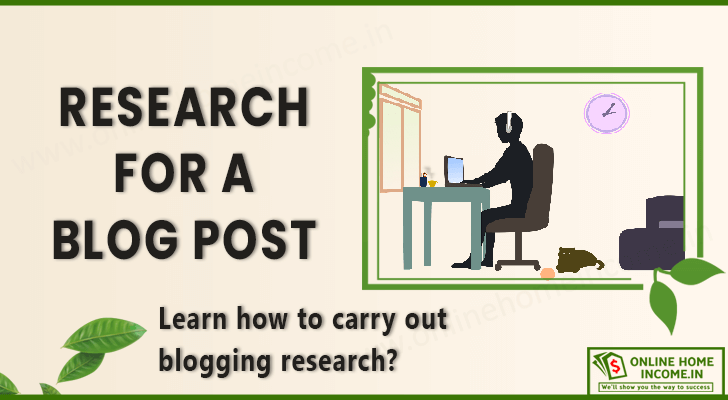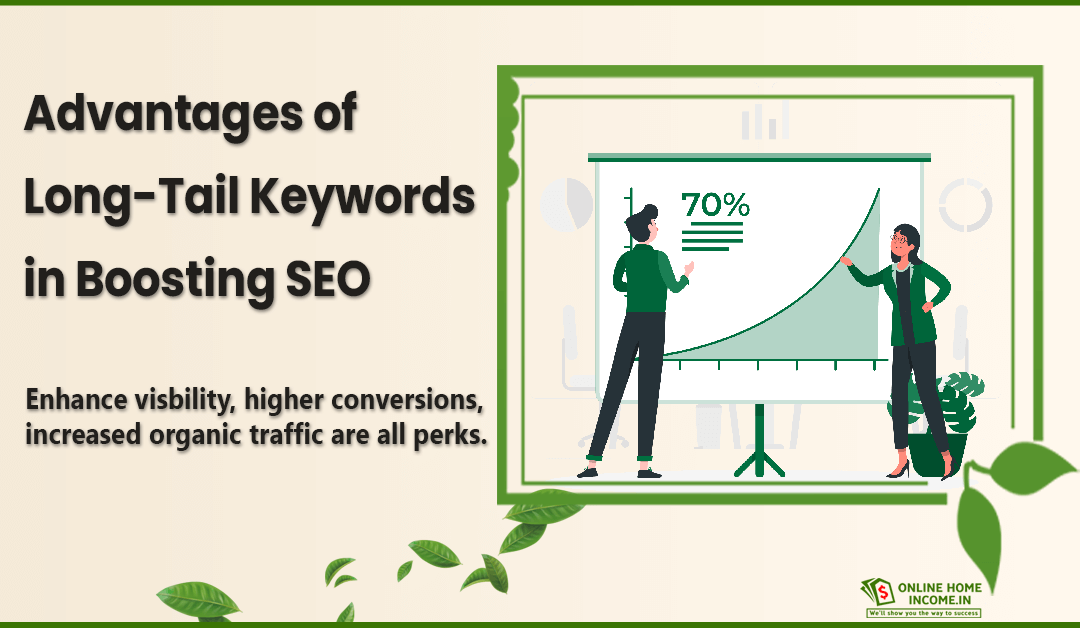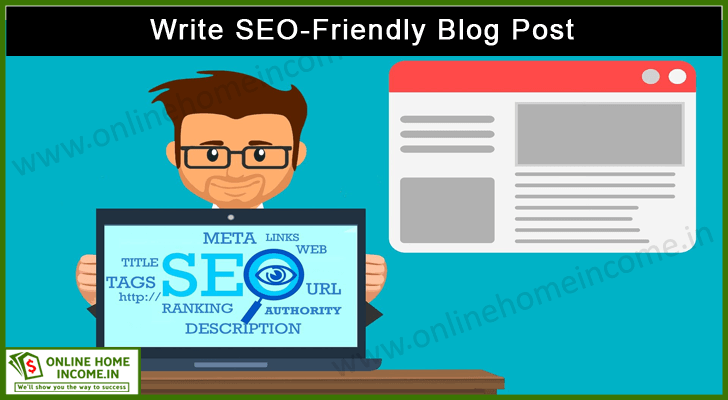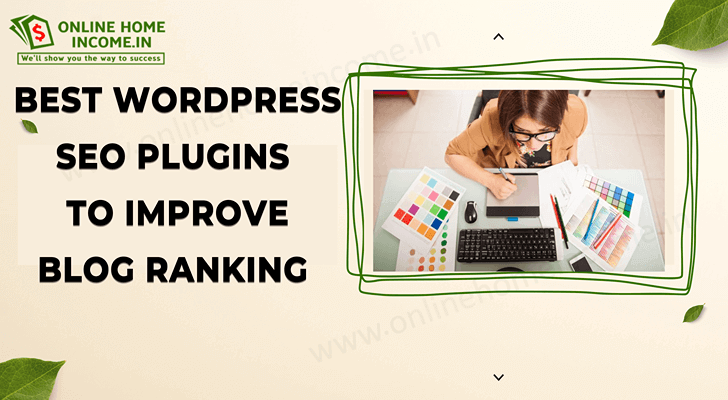It can be disappointing when your blog posts are not on Google. This article will help you analyze why your blog post is not ranking on Google.
So, you have been religious in researching and publishing blog posts. You are confident about your content.
Then why are your blog posts not ranking on Google?
You did not find your blog even after the first few pages of search results.
Then, you may have skipped or overlooked one or more small actions. However, these small actions contribute to improving your rank on SERPs.
It can be painful to find your blog missing on the results page (SERPs) for relevant search queries.
Forget the top rank. You must at least push it to the top few search results to improve your visibility.
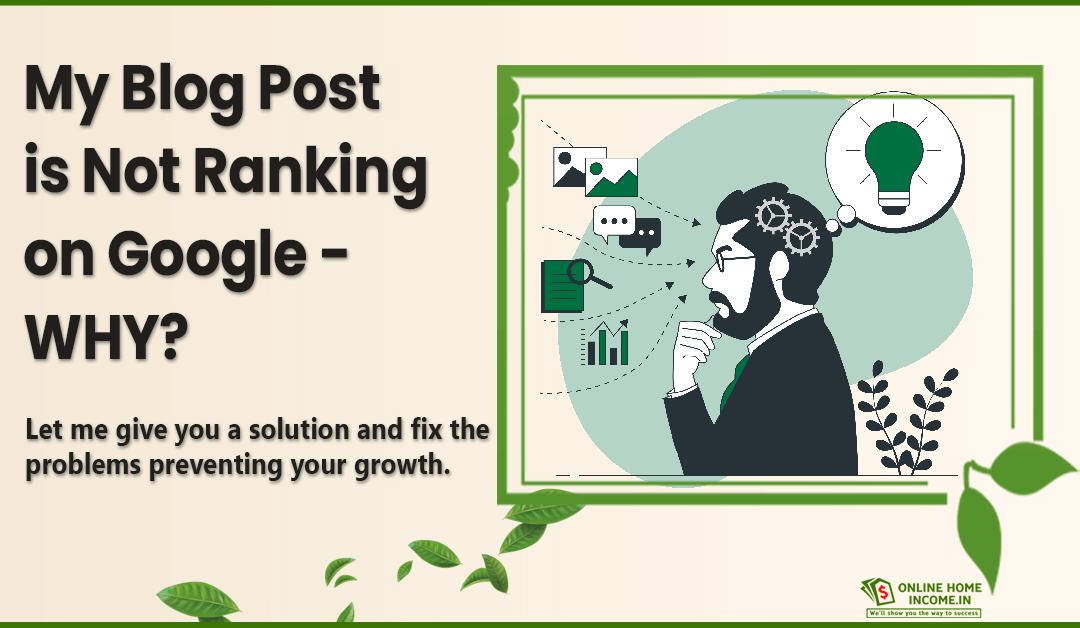
The moment when you figure out your blog post is not ranking, it is time to re-evaluate your blog’s SEO.
SEO is an umbrella term for a host of quality metrics that determine your blog relevance and user-friendliness, to rank better for search queries.
From this article, let us understand why your blog posts aren’t ranking on search engines. We will also see how you can correct those blogging mistakes and catapult you to fame.
Why My Blog Post Is Not Ranking on Google?
A small change or improvement to your blog posts can increase your ranks on SERPs multifold.
For instance,
- Optimizing each blog post with relevant keywords can quickly make your blog appear on results.
- Adding good internal links within your blog content can make search engines index your blog better.
- Having a fast website with enhanced user experience can make users come back for more.
- Making your blog mobile-friendly may not be a priority for you. But search engines prioritize mobile-friendly blogs for the top ranks!
All these SEO metrics come from Google’s search algorithms. So, one must be regularly updated with the latest SEO metrics, algorithm updates, and blogging trends to stay on top.
Let us look at some common problems why blog posts do not show up on Google.
1. Wrong Settings in SEO Plugins
If your blog runs on WordPress, most features will be automated or available as plugins. However, you must be cautious in verifying the plugins and their settings.
I use the Yoast SEO plugin for my blog, business website, and also for my client websites. This tool has a bundle of features to make your blog posts SEO-friendly.
- First, you must set your blog’s time and time zone. Search engines prioritize the time factor for filtering the latest posts in search results.
- People can come to your blog through your social media channels. Enable the setting in Yoast to post metadata for Facebook, Twitter, Pinterest, etc.
- Also, enable the setting to add an XML sitemap. This feature helps search engine crawlers to index your page better.
- Disable any “no indexing” settings for your blog post pages that prevent crawlers from reaching the page.
Depending on the SEO plugin you are using, the WordPress blog settings may hinder your blog’s visibility. Make sure it is open across all channels.
2. Brand New Blogs Will Not Index in a Short Time
Have you just started your blogging journey? Most probably, you would have published around 2 to 3 posts in 2 months. Great job!
Not finding your blog on search results can be highly demotivating.
Trust me, blogging is no magic. You can never expect your blog to be on search results after you publish and promote it.
Visibility on SERPs is an organic process that takes time. Meanwhile, you can garner more organic followers for your blog posts through your social media channels.
With a steady increase in followers, search engines start noticing your blog as authoritative and trustworthy.
It takes time to establish yourself as a niche blogger in your domain. Give yourself a time frame of 4 to 6 months to get at least 1,000 followers.
Also, implement the below practices to grow your blog.
- Focus more on link-building,
- Interact with peers,
- Get good-quality backlinks.
Such activities take time and vary for each blogger.
Meanwhile, keep yourself updated with the latest SEO metrics and follow up with optimizing your published blog posts.
3. Content Quality is Not Good
Blog post quality is first judged by the search engines for being rich in information. Search engines list lengthy blog posts with a word count of at least 2500.
It is not just the word count that acts as a parameter in listing quality blogs.
— Crawlers read through your lines to check for a blog post’s semantic relevance with a user query.
Writing sentences only to meet the word count is an example of bad and boring content.
Covering some topics in detail and simply highlighting other issues is another reason.
Focus on some areas of writing to improve its quality.
- The tone and style of your writing,
- Readability for an average user,
- Sentence length,
- Grammatical errors.
Thankfully, there are a lot of tools to check for content quality, including some SEO plugins like Yoast.
AI tools like Grammarly, Hemmingway, etc., help refine your sentences for better readability.
- Furthermore, it is important to have subheadings and break lengthy paragraphs.
- Maintaining a table of contents or an index post in your introductory section helps users quickly jump to topics that interest them.
Including visuals like images, illustrations or demonstrative videos between your text content gives a refreshing break to users and keeps them hooked.
4. Irrelevant Blog Posts Will Not Rank at All
Google’s search algorithms are trained with machine learning and AI models.
These features are integrated to bring the best results that satisfy a user’s query.
So, anything that is simply similar or has identical content does not have a chance to make it to SERPs.
Let us say a user queries, “Best eateries in Thane, Mumbai.”
You may have a blog titled “Top Maharashtrian Eateries in India.”
If more bloggers have specific and unique results for the above user query, your blog post will not be visible.
Although your blog has valuable content, it is irrelevant to the user query.
Rather it is a broad topic that may make you get a lower rank or no rank at all.
Specific and thorough keyword research is an important aspect of blogging. Ensure that your blog topic has a demand with a decent search volume.
Additionally, search engines check the entire blog and its relevance to ensure the post comes from an experienced and trustworthy blogger.
Having blog posts from different topics with no interconnection and just showcasing your interests does not make you an expert.
Make sure your blogs address the right keywords and demands in your domain.
5. Wrong Content Type (Not Addressing Searcher’s Intent)
There are keywords for which Google may rank a particular type of results.
For instance, if you query “buy makeup kit online,” the first few links will contain websites that sell makeup kits.
There are millions of e-commerce websites waiting to rank for this keyword.
However, you may be a beauty blogger sharing recommendations on the best makeup products.
If you were to target the above keyword, you would find that your blog post is not ranking on Google!
How can a blog find a top spot for this query when more direct links are available?
Another Instance 2;
Similarly, for a particular query, Google may rank listicles that address a user’s problem.
Detailed blog posts for those keywords may be unnecessary and thus not find a rank on SERPs.
To avoid this problem, you must analyze the user intent with the search keywords.
Simply adding top or well-performing keywords in your blog posts makes no sense.
Before you finalize a keyword, do a Google search to see the content type listed by Google currently.
From there, you can decide whether to proceed with a given keyword.
Or you may prepare supporting content along with your blog posts to address keywords that do not require blogs.
YouTube videos, infographics, listicles, memes, GIFs, presentations, etc., are some alternate content options.
6. Lots of Non-Performing Content Also Won’t Rank
Low-quality content can bring down your blog’s relevance to a search query. It could be even one or a few lines of misinformation, outdated image formats, etc.
If you have external links to irrelevant, orphaned, or outdated pages, you may find your blog post is not ranking.
Backlinks to such pages can lower your SEO score or even make you vanish in results.
While it is a good practice to include visuals like images, GIFs, videos, illustrations, etc., you must ensure to fit the latest web design standards.
Having outdated formats that are not supported and no longer used anywhere can prevent your visibility.
Content that was popular once may no longer be trending now.
Say, in the initial stages of your blogging journey, your blog posts may have cluttered information.
Most of them won’t be necessary now, but you still need your posts to rank high.
So, if you feel why my blogs are not indexing, revise and update your blog content regularly. Remember that search engines always prioritize the latest content for better ranks.
7. Keyword Stuffed Blog Posts (Poor Keyword Phrasing)
It is a must to add relevant primary, secondary, and semantic keywords at strategic locations in your post.
Keyword density and distribution are some factors seen by algorithms to rank blogs.
In order to tick the SEO checklist, many SEO newbies tend to resort to keyword stuffing.
Such bloggers are unclear about the focus keyword in a blog post.
Or they want to add keywords to meet their number goals.
Both these cases are considered Keyword stuffing or adding keywords to grab attention from search engine crawlers.
The primary keyword must be the goal of your blog post. Place the primary keyword in the following places;
- Meta title,
- First 100 words,
- Last 100 words,
- Once in every 550 words,
- At least 3 to 4 sub-headings.
Such an even distribution ensures you have covered the blog topic sufficiently.
The secondary and semantic keywords must come at least once in every 300 words. Make sure that your sentences and keywords appear natural, not force-fitted.
8. Slow Loading Blog Do Not Show up on Google
Your blog may have a lot of rich content. It is a great hack to include visually rich content like images, videos, graphics, illustrations, etc.
However, each of these adds significantly to the loading speed of your blog.
No matter how informative or rich your blog is, a slow load time can upset users.
Search engine crawlers compute the load speed of blog pages and their user-friendliness.
If the time taken for an input response is slow, your blog can go way below many ranks on SERPs.
Below are a few solutions;
- It is best to find lightweight WordPress themes and plugins to improve speed and performance.
- Have only the required functionalities, and do not bundle up unused plugins.
- Having unused functions and codes can slow down your blog. Remove those functions and codes at regular intervals.
- Host your blog on a reliable server that appropriately balances traffic load.
- Compress your media files and include lazy loading features to load media files on demand.
9. Competitive Keywords Are Difficult to Rank
In keyword research, you will find some trending topics or keyword combinations in your domain.
Top bloggers, advertisers, and digital marketers use those trending keywords.
Such queries have a high competition to rank similar posts.
If you use such keywords as your primary keyword, chances are less to rank on top.
Unless you are a top blogger with millions of followers, you will find that your blog post is not ranking for a top keyword, though you have quality content.
However, you can leverage for long-tail keywords. These are more specific and typed by users looking for an exact solution.
For an example, refer to the query – “How do I go for a vacation on a 1 lakh budget.”
- If you are a travel blogger, address this query as a blog post.
- Use a mix of keywords whose traffic is high, medium, and low.
A good blend of secondary and semantic keywords helps your blog posts get listed for relevant queries.
10. Tough Niche Competition
Almost every blogging niche is saturated today. Yet, some new bloggers enter such domains every day.
Some are pioneering in niche despite their education, rich experience, or expertise.
However, those who wish to earn passive revenue jump quickly onto the blogging bandwagon.
These bloggers choose a trending niche where many others see success and come from different backgrounds.
- Cookery,
- Arts and crafts,
- Product reviews,
- Affiliate marketing,
- Technology updates.
Above are a few top domains where many enthusiasts continue to blog (despite heavy competition).
If you blog on a topic already covered by top blogs, you may find the blog post is not ranking.
When researching your blogging niche, make sure that the niche has a demand and an area still unexplored.
What if you are going to blog on a topic covered by many other bloggers?
— You must rely heavily on innovation and adding your own unique experience.
Repetitive content on a trending topic, no matter how latest it may will not be valued.
It could be an improvement in content variety, optimized high-quality visuals, refined keyword usage, etc.
11. Orphaned Content Will Not Get Indexed
Another common mistake why your blog post is not ranking is due to insufficient or no proper content linking.
Orphan content or orphan blog posts have no internal links from other posts.
When a crawler finds your page, it looks for internal links. These links could be contextual, breadcrumb links hierarchically starting from your blog’s home page, and so on.
The search engine then builds an index with the various links discovered from your blog. Then on, it becomes easier to retrieve similar posts from your blog.
Posts without internal links are considered non-trustworthy and irrelevant in a blog.
Moreover, orphan content in your blog can reduce your overall SEO score.
Hence, it becomes necessary to add sufficient internal links to your blog pages and posts.
It is a good practice to include links to important pages on your blog along the sidebar, top menu, or the bottom of your blog page.
Look at this comprehensive blog post to help you with internal link-building to boost your SEO.
12. Bad Link Building Practices
Along with internal links, search engines look for good-quality backlinks from other blogs and websites.
Fetching a backlink from a page with a high SEO score, pass the same to your blog. Such is the power of a quality backlink.
The more quality backlinks to your blog, the higher your rank on SERPs.
However, many tend to look only at the number of backlinks instead of focusing on quality.
Backlinks from untrustworthy sources or completely irrelevant pages can reduce your SEO score. Now you can realize why your blog posts aren’t ranking.
Follow the below solution;
- Acquire backlinks from influencers and blogs relevant to your blogging domain.
- Create and run a guest blogging campaign.
- Regularly audit your internal and external links. Remove links to any dead or orphan pages.
- Also, assess which backlinks bring you the most traffic.
With good internal and external linking, your worry about not ranking will be resolved.
13. You Did Not Optimize Your Blog Post
Making a blog post-SEO-friendly is a mandate to help your blog post rank in Google.
However, this process must be done from the idea research for your new blog post to publishing, promoting, and refining it periodically.
Missing any step at any stage of your blog post can hamper its visibility for relevant search queries.
For instance,
You may have published a blog post with a primary keyword.
Over time, a new keyword may be trending to address the same blog post.
So, you must repurpose your blog post addressing the new keyword.
Failing to do this step can make you lose potential followers who can go to your competitors.
Steps to Optimize Your Blog Post;
- Add keywords in your meta title and meta description tags.
- Add a mix of keywords with uniform distribution, Image SEO, proper internal linking, etc., are a few ways to optimize your blog post.
Apply the above tips.
14. User Experience is Not Good
You may ask, “How is user experience related to a search engine? Doesn’t it not vary with every end user?”
Of course, yes!
However, search engines have a list of UX metrics for a blog to satisfy.
A blog with poor UX can be a reason for someone to skip and move to your competitor’s blogs.
Some instances of poor UX include;
- Not making your blog mobile-friendly.
- Not sectioning your content into sufficient sub-headings and paragraphs.
- Not providing navigational menus and links clearly to go to other pages.
- Poor or slow input response.
- Showing many ads on the pages.
- Highly cluttered visual content.
- Lengthy and boring blog posts without breaks.
So, what is the solution to improve my blog user experience?
- If you have a WordPress-powered blog, use reliable themes that are minimal and highly functional.
- A fast website, easy to scroll on mobile devices, minimal clutter, and highly informational content make your blog win over your readers.
- Also, add hooks at different parts of your content to keep a tab on your readers.
- Ask questions to let your readers ponder for a while before you reveal the solution.
- Using a conversational tone in your blogs is a great way to help readers connect better with your content.
15. You have Not Worked E-E-A-T
If you have not updated yourself with the latest EEAT metrics, you may find that your blog post is not ranking on SERPs.
What are these metrics?
Google recently added an E before E-A-T, indicating “Experience.”
The remaining terms refer to “Expertise, Authority, and Trustworthiness.”
As per the SEO algorithm, rich first-hand experiences in content have higher priority when ranking blog posts.
We have come across the problem of competitive blogging domains earlier. New bloggers survive this competition with rich and different experiences they share with readers.
Are you an expert in your blogging domain?
Do you have sufficient data to prove that your experiences are valid?
It takes months to years to establish yourself as an expert in a domain.
Do these activities to grow your expertise and experience;
- Interact with peer bloggers,
- Resolve your follower’s queries
- Conduct workshops and 1-1 sessions,
- Publish e-books.
Authority and trust come from powerful backlinks to your blog from high-ranking websites.
Publish quality content for the very purpose you started blogging.
Deviating from your blogging purpose can make your readers lose trust.
Working on these core metrics will boost your SEO scores significantly.
Conclusion
Now, you know why your blog post is not ranking on Google despite containing helpful information.
Content quality and relevance, supported by demand in your niche, is the secret to a top rank on SERPs.
It may take at least 6 months to see your blog traffic spiking.
It will take 1 year to make its way to the first page of search results.
Blogging is a very competitive space. Almost every blogging domain is saturated. Still, new bloggers are coming in every day with innovative content.
- Optimize your blog with the right keywords,
- Link relevant posts,
- Get quality backlinks,
- Improve your blogging expertise.
Follow the above tips to improve your ranking chances.
All these action items do not happen in a day.
Also, repurpose and refine your blog posts to stay with the trends.
It shows how you update with the latest topics in your blogging niche.
Building this authority fetches you more organic followers.
So, assess yourself and your blog posts with the points discussed above.
Your blog will appear at the top of Google Search results one fine day.